
The sewing pattern file - what's inside
Share
After several attempts to make the pattern file easy to understand and use, here is the final file.
Once you've downloaded the pattern file to your computer, open the file using Adobe Acrobat Reader. The app is FREE, and you can download it from the official website here - if you open the file using a different app, you may not see the pattern files in the Attachments. If you don't want to download and use the Adobe app to open my patterns, I appreciate your interest in my designs, but you should consider not buying my sewing patterns. Don't get me wrong - you know that when you have an XLSX file to open, you'll use Excel and not Word. Same for my pattern files - they have to be opened in Adobe Acrobat Reader.
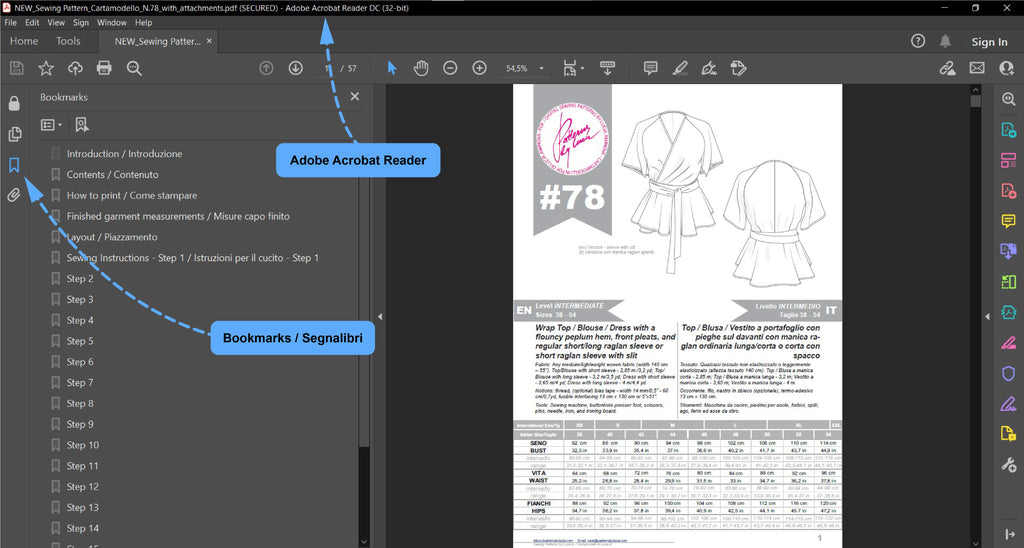
Once the file is open, you will see - the Bookmarks panel on the left and on the right the first page with the size chart and everything you need for the project – in English on the left and in Italian on the right. You can click the Bookmarks to navigate the file.

Immediately after the first page, you will find the "Contents" page – in English on the left and Italian on the right. You can click the text in blue to navigate the file the same way as with Bookmarks. In addition, if you click on Sewing Pattern at the end of the list of "Contents", the Attachments panel will open on the left of the screen. If the Attachments panel does not open, you will need to update your version of Adobe Acrobat Reader. If you still don't see the Attachments panel despite the update, please get in touch with me - I can email you the files - lucia@patternsbylucia.com.
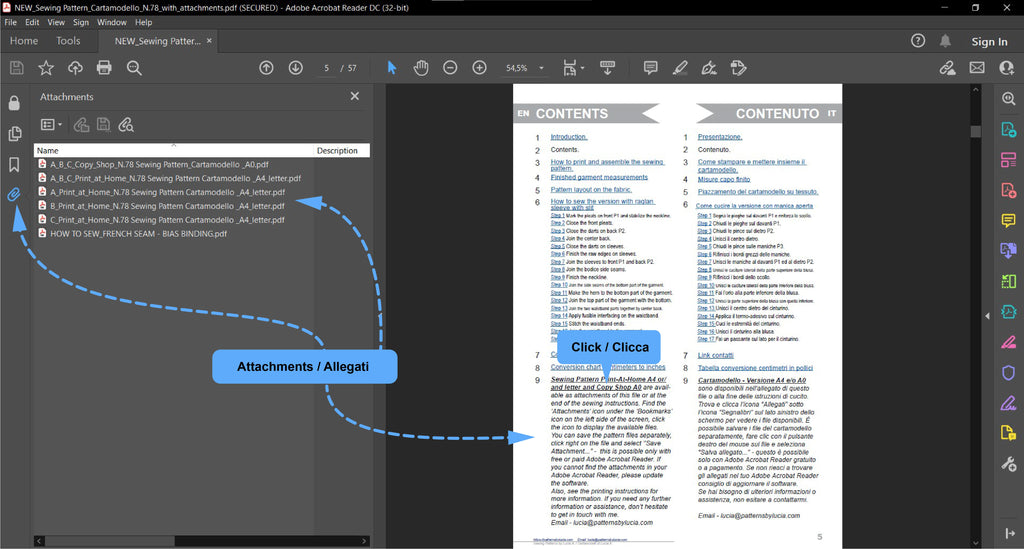
When the Attachments panel opens, you will see all the versions and formats of the pattern on the left side of the screen, as shown in the above image.
Each file in the Attachments can be opened and saved separately, either by using the menu in the Attachments panel or by right-clicking the file and selecting 'Open Attachment' or 'Save Attachment'. Do not delete any of the files in the Attachments panel because this cannot be undone if you click on 'Save file'. However, if this happens, you can download the entire file again on patternsbylucia.com, you can do it up to three times, and do not hesitate to contact me if you have problems downloading or have exceeded the maximum download limit by mistake.

To save one of the pattern files separately from the Attachments panel, right-clicking one of the files and select 'Save Attachment' or click the 'Save' icon in the Attachments panel, then select the destination folder and click 'Save' - this way, if you want to send one of the files to a Copy Shop you can send only the file you wish to be printed. Using the Adobe Acrobat Reader app on your smartphone or tablet you might be able to do the same, but I think it's not possible to extract one of the pattern files from the Attachments yet.
There is an exception for those who purchased or are going to purchase my sewing patterns on Etsy - the pattern file is available as multiple files and not a single file with other files inside as explained in this post. And you will probably not find anything in Attachments as it may exceed the file size required by Etsy.
There is an exception for those who purchased or are going to purchase my sewing patterns on Etsy - the pattern file is available as multiple files and not a single file with other files inside as explained in this post. And you will probably not find anything in Attachments as it may exceed the file size required by Etsy.

Right after the "Contents" page, you will find the printing instructions - in English on the left and in Italian on the right.
You will also find the conversion chart from centimeters to inches at the end of the sewing instructions and another page that helps you open the Attachments panel.


Finally, here is what is inside the pattern files from the Attachments in the following images.

To open one of the files in Attachments, right-click and select "Open Attachment" or double-click the pattern file. The pattern will open automatically in Adobe Acrobat Reader, you will find the Layers panel on the left and the pattern map on the right - if it is the Print-at-Home version of the pattern, or just the A0 page with the pattern if it is the Copy-Shop version. Thanks to the sizes split into different Layers, you can hide unnecessary sizes and print only the size you need. All the patterns have seam allowances included, and they're visible. You can also measure them using the Measurement Tool in Adobe Acrobat Reader. However, you will find the amounts written on the pattern.

The sewing patterns come on A4/Letter or A0. I will no longer use any other printing formats like B0 or other strange formats.

Also, the pattern files are secured - they can be printed, measured, and you can insert comments, but you cannot copy or edit contents. If it asks you for a password, when you open or print the pattern file - in that case, you probably are not using Adobe Acrobat Reader as recommended, but a different app that can copy or edit the file's contents and therefore needs the password to authorize the edit of the file. Just use Adobe Acrobat Reader to get the best experience without any issues, it's simple.
That's all. However, if you have any suggestions, please feel free to contact me.
Note: The pattern files are Encrypted using the latest Adobe software to avoid editing, copying, and ensuring that files are protected at all points in their journey across any device - any request to remove the encryption will not be considered. It is permitted high-quality printing of the patterns and their instructions, pattern measurement, and commenting.
